
Press the check button to read information from the device and check a stable connection with a computer to can process the next step.Connect the SAMSUNG Galaxy J2 Pro SM-J210F to USB cable and wait 30-60 seconds to install all drivers for it.Turn on the phone by the power button and wait until seeing the welcome creator on the screen.
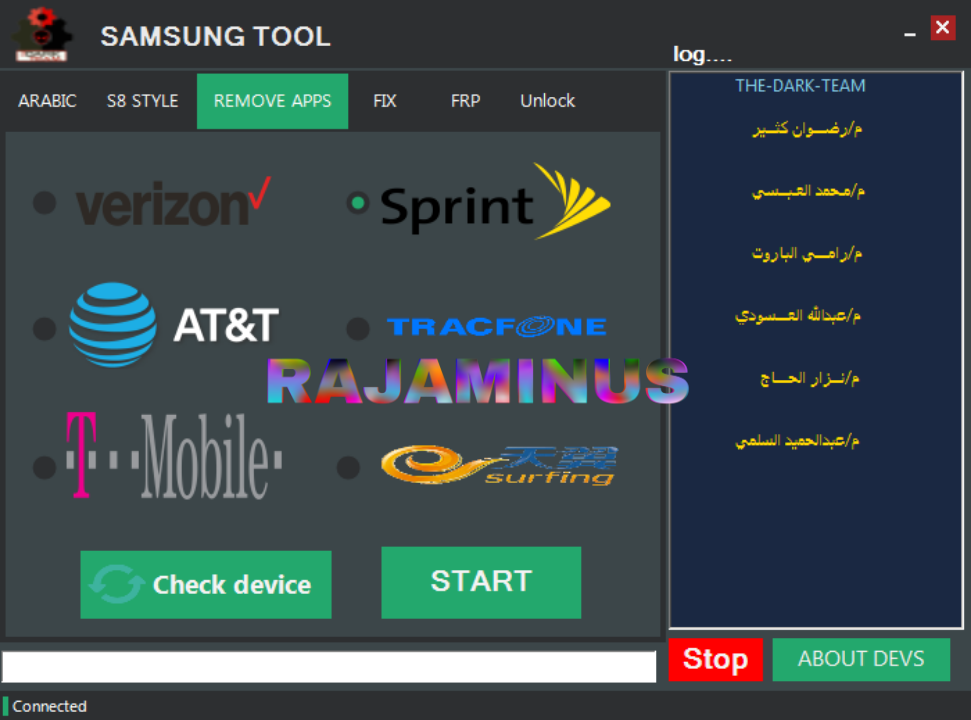
If you haven't bought it yet just type your IMEI number below and click " Order FRP tool account": Enter the login and password that you bought at the beginning.Turn on the software that you unpacked before.If antivirus sees Samsung FRP Tool like virus necessary is disable it or add this software to exclude list(this problem is because software file is encrypted and antivirus can't scan it).Download and unpack the Samsung FRP Tool.Removing Google Account Verification from SAMSUNG Galaxy J2 Pro SM-J210F The battery should be at least 50% charged before the start. If want saves your data do a backup before start. Then extract the FRP file and the FRP tool on your pc.Removing Google Account on the phone will erase all of your data.Īll described operations you are doing at your own risk.After that, download all FRP file and tool on your pc.First of all, power off your device first.

just download these two files from the following link below.ĭownload How to Samsung J2 Pro FRP Bypass Here we share with you the latest FRP file and tool for Samsung J2 Pro, which helps to unlock FRP lock from your device easily, any security patch you can bypass FRP by following the below method fully. Now How to Remove (Delete) Google Account on Samsung J2 Proįirst of all, go to settings menu=> Accounts=> Add an Account => Google Download Samsung J2 Pro FRP File & Tool This device is running on Qualcomm MSM8917 Snapdragon 425 (28 nm) and powered by 2600mAh nonremovable battery and this device comes 5MP of front and 8mp of the back camera.

The FRP lock feature will automatically enable added on your device when you added a Google (Gmail) account on Samsung A70. How To Disable FRP (Factory Reset Protection) on Android devices


 0 kommentar(er)
0 kommentar(er)
